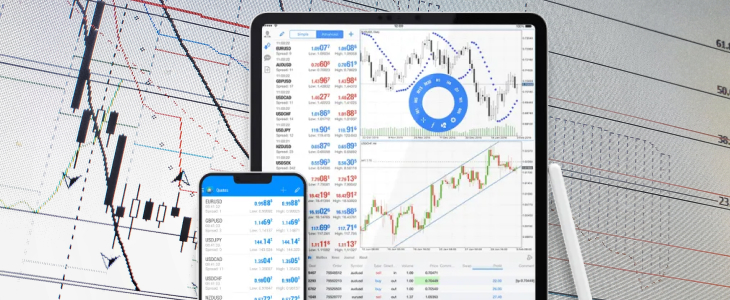MetaTrader 4, or MT4, has been popular in social trading networks for quite some time. This article will examine how MT4 has evolved, its newest additions, and why traders can’t resist using it.
Stay tuned to learn how the MT4 platform and Fxess, when combined, can provide the best trading solution. Further, we shall also look at how it can be used to achieve the above aims and remain relevant in the competitively natured forex market.
Introduction to the MT4 Trading Platform
El MT4 trading platform developed by MetaQuotes in 2005 is an ideal solution for the forex market. Its user-friendly interface and powerful tools made online trading more convenient. If you are interested in trading CFDs or only dealing with the forex market, the MT4 platform provides tools for analyzing quotes, charts, and automated trading.
Features of the MetaTrader 4 Platform
MT4’s popularity is not only attributed to its sheer age. It’s packed with features that cater to both beginners and seasoned traders: It’s packed with features that cater to both beginners and seasoned traders:
- User-Friendly Interface: Designed and developed in such a fashion that it can be used by any type of trader owing to the simplicity of its layout.
- Advanced Charting Tools: Use as many indicators and drawing tools as possible to study the market’s tendencies.
- Automated Trading: Use the Master Advisors for high-frequency trading conventions.
- Security: It has safe levels of encryption so that your trading is secure.
How can you download MT4 trading on PC, Android, and iOS?
For instance, when initiating the MT4, it is possible to use it effectively on PC, Android, and iOS.
PC: You can click the ‘download’ button at the official MetaQuotes website or one of the chosen brokers. Waiting for installation, get your trading account, and you are good to go trading.
Android: FOREX Trading now with MT4 on your Android mobile device. It is available for download from the Google Play Store; install and go to your native trading platform account. It authorizes you to manage orders, track the prices, and even examine the markets.
That is why Android has all types of orders: interactive charts of symbols, 30 diagrams of technical indicators, 24 graphical objects, and many others. Plus, you can access three types of charts: vertical bar charts, Japanese candlesticks, and broken line charts.
iOS: Get a smooth trade with Metatrader 4 on your iOS device. The download process starts from the Apple App Store, where you then install the application and link it to your tradingaccount.
Like Android, MT4 on iOS has technical analysis; 30 technical indicators are provided, and 24 analytical objects are available. Buy, sell, and monitor your positions, orders, or equity using the three charts, which help you predict the market trends.
The Evolution of the MT4 Trading Platform
MetaQuotes developed the MT4 trading platform in 2005. Since then, it has undergone several transformations to adapt to the competitive world of forex trading. Although newer versions, such as MT5, have emerged, MT4’s effortlessly powerful interface keeps it at the forefront of trading online.
Another significant transformation in MT4 is its improved adaptability to various brokers and trading platforms. Because of this, MT4 is still a trader’s choice today. Implementing and partnering with other brokers, such as Fxess, has widened its accessibility.
For instance, Fxcess has enhanced the MT4 trading platform for both professionals and new traders in the market. Fxcess ensures that the MT4 platform is to your preferences. It is dynamic in its form and furnished with an array of professional tools that help traders accomplish their trades effectively.
Besides boosting your trading experience, Fxcess expands your possibilities by offering the trade in a broad scope of assets and tools. Altogether, combining the MT4 platform with Fxcess provides an efficient and active environment in online trading. With more than 300 instruments to trade, you can get in and out of the markets anytime and anywhere with high confidence.
New Updates on MT4 Platforms
Recently, MT4 has introduced several updates aimed at improving the user experience:
- Improved Charting Features: Additional settings for charting to make technical analysis as real and accurate as possible.
- Enhanced Security: Some changes in the encryption of users’ data to help curb theft.
- Better Mobile Integration: We are reducing the technical glitches on Android devices to enable you to trade using your mobile devices.
Trading the MT4 platform with Fxcess will offer flexibility like no other trading experience. In MT4 utilization, Fxcess has enhanced the speed of execution, narrowed the spread, and offered 300 instruments to trade. Fxcess confirms the best brokerage services.
A Beginner’s Guide to Trading through the MT4 Platform:
Trading on MT4 is designed to be straightforward:
1. Set Up Your Account: Create an account with a broker like Fxcess, download the MT4 platform on your device, and then link your trading account.
2. Analyze the Market: Trade with the charting tools and indicators to look for opportunities to enter the market.
3. Place Your Trades: Provide your trade details by setting your stop loss and take profit levels.
4. Monitor and Adjust: Managing trades is essential; therefore, ensure that you watch your trades and make necessary modifications from the MT4 platform’s tool options.
MetaTrader 4 allows users to execute trades systematically and to use it as an office suite for their business.
Pros:
- User-Friendly: It is uncomplicated to operate and does not even need one to be a professional to use it.
- Customizable: Everyone has unique needs; therefore, you should adjust the trading environment according to the circumstances.
- Automated Trading: The respective brokers shall also back up Expert Advisors, which are programmable trading algorithms.
- Widely Supported: Almost all brokers, including Fxcess, offer them the MetaTrader 4 platform.
Cons:
- Outdated Interface: However, it isn’t as sleek and smooth as other more modern platforms, such as MT5.
- Limited Asset Classes: In this respect, MT4 is primarily a forex and CFD platform lacking in fundamental and other asset types.
- No Depth of Market: Regarding the market depth feature, MT5 provides additional information compared to MT4.
However, MT4 has certain drawbacks that were considered critical some time ago, and despite the set of new updates, it is still quite competitive today if used with a broker like Fxcess.
Final Note
Altogether, the trading platform provided by MT4 has been developed gradually but remains stable in Internet trading. These new additions, combined with its functionality with Fxcess, make this tool a reckoning force for any trader. So, what’s next? Discover the MT4 package with
Fxcess and know how you can boost your trading.
FAQs
Q.) Can we consider MT4 to be a good trading platform?
Yes, MT4 is still one of the most reliable forex and CFD trading platforms. This is due to its easy-to-use interface coupled with useful features.
Q.) Is trading with the MT4 platform legal for people residing in India?
Yes, it is perfectly legal to trade on MT4 in India as long as it follows all the rules and regulations of India.
Q.) Which of the MT4 platforms is ranked as the best?
Regarding execution speeds and trading conditions, Fxcess is one of the best trading platforms via MT4.
Q.) What is the process of logging in MetaTrader 4?
To access this platform, install and input your broker’s server information. Then, use your account information to sign into the platform.
Q.) What distinguishes MT4 from MT5?
MT4 has fewer assets that allow for trading, coupled with a simple layout, while MT5 has compound products and more enhanced options.
Disclaimer:
This information is not considered as investment advice or an investment recommendation, but instead a marketing communication. FXCess is not responsible for any data or information provided by third parties referenced, or hyperlinked, in this communication